BEFORE
First step is to identify the questionnaire to be configured in the application. The following questionnaire was configures for example purposes: Beck Depression Inventory.

AFTER
- Go to the Serttings screen.
- Select the Clinical button and then press the Evaluations Forms Settings button.
- Press the Add button.
- Continue with the following instructions:Paper DocumentConfiguration Instructions

Write the questionnaire title in the Title field. TO ADD INSTRUCTIONS - Press the Add / Edit Questionnaire Instructions button.
- The Questionnaire Instructions screen will be displayed.

- Write the paper instructions in the Instructions area.
- Press OK. .
TO ADD THE SUMMARY RESULTS. - Press the Add / Edit Answer Result Summary button.
- The Answer Summary Editor screen will be displayed.
- Make a right click on mouse over screen.
- A new line will be added

- Enter the summary of the results according to the paper questionnaire.
- Select the color of your choice.

- Repeat the adding a new line option as many times as necessary.
- Press Save.
TO ADD A SUMMARY DESCRIPTION. - Press the Add / Edit Answer Summary Description button.
- Write the content.

- Press OK.
TO ADD THE QUESTIONS. - Make a right click on mouse in the first line.
- Select the Add Category option.
- The Category Editor screen will be displayed.
- If questionnaire does not have a category an it has questions write in column Questions.
- Press OK.

- Screen will be displayed:

- 2nd columnEn la 2da columna, make a right click on mouse and select the Add Question option.

- The following screen will be displayed:

- Write the description of the first question and select the the question type. For example purposes we selected MultipleChoice.

- Press Ok.
- The following screen will be displayed.

- Select the option in the 2nd column. In this example Numbeness or tingling.
- In the 3rd column make a right click on mouse and select the Add Answer option.
- The following screen will be displayed.
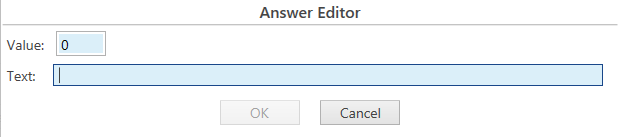
- Add all the answers according to the paper questionnaire, the Value field wiil contain a numeric value.

- Once finished writing all of them the following screen will be displayed:

- Repeat process to record all options.
- Press the Save button to store the questionnaire.
- At the end questionnaire will be displayed as follows:

Recommended Article:
- Learn More About: Settings / Clinical / Evaluation Forms Settings




